If you’re still tracking bugs in a spreadsheet, you might be creating unnecessary work for your team. Bug-tracking software makes it quicker and easier to collaborate on tasks, automate manual work, integrate support tickets with QA test results, and much more.
In this guide, we’ll break down the basics of bug-tracking tools and share our top 12 picks for 2025, highlighting their key features, ratings, and pricing. We’ll also show you how monday dev can help streamline your bug tracking.
Try monday devHere’s a quick summary of the tools we’ll be covering in detail later:
| Software | Best for | Standout feature | Starting price |
|---|---|---|---|
| monday dev | Product and development teams needing a visual, flexible bug tracker | Built-in AI to categorize, triage, and assign bug reports automatically | $9/seat/month |
| Jira | Agile development teams seeking a robust, configurable bug-tracking tool | Customizable workflows, issue types, fields, and permissions | $7.50/user/month |
| ClickUp | Cross-functional teams seeking a flexible, all-in-one bug-tracking solution | Customizable bug-tracking views and statuses | $7/user/month |
| GitHub | Development teams needing to track bugs and collaborate on coding | Seamless bug reporting, prioritization, and collaboration | $4/user/month |
| Asana | Cross-functional teams seeking a collaborative and customizable bug tracker | Bug-tracking template with custom fields and views | $10.99/user/month |
| BugHerd | Web development and QA teams needing a simple, visual bug tracker | Point-and click website feedback tool | $41/month |
| Bugzilla | Technical teams seeking a free, highly customizable bug tracker | Advanced search and reporting tools | Free (open source) |
| Redmine | Development teams needing a highly configurable bug tracker | Flexible, customizable workflows with built-in issue tracking | Free (with add-ons) |
| GitLab | DevSecOps teams seeking a unified bug tracker with built-in CI/CD | Automated workflow capabilities with built-in CI/CD pipelines | $29/user/month |
| MantisBT | Development and QA teams needing a free, customizable bug tracker | Customizable workflows and real-time notifications | Free (open source) |
| Trello | Small teams needing a simple, customizable, and collaborative bug tracker | Visual Kanban boards with customizable lists | $5/user/month |
| Zoho Bug Tracker | Small to mid-sized development teams seeking a customizable bug tracker | Customizable bug-tracking workflows and fields | $3/user/month |
What is bug-tracking software?
Bug-tracking software enables you to report, manage, and prioritize software bugs and problems. It gives software development and QA teams a centralized platform to collect, prioritize, assign, track, and resolve issues they run into during software development and testing or that their end-users uncover after the software launches.
The 12 top bug-tracking tools for dev teams in 2025
Here are our picks for the top bug-tracking tools currently available on the market:
1. monday dev
Best for: Product and development teams needing a visual, flexible bug tracker
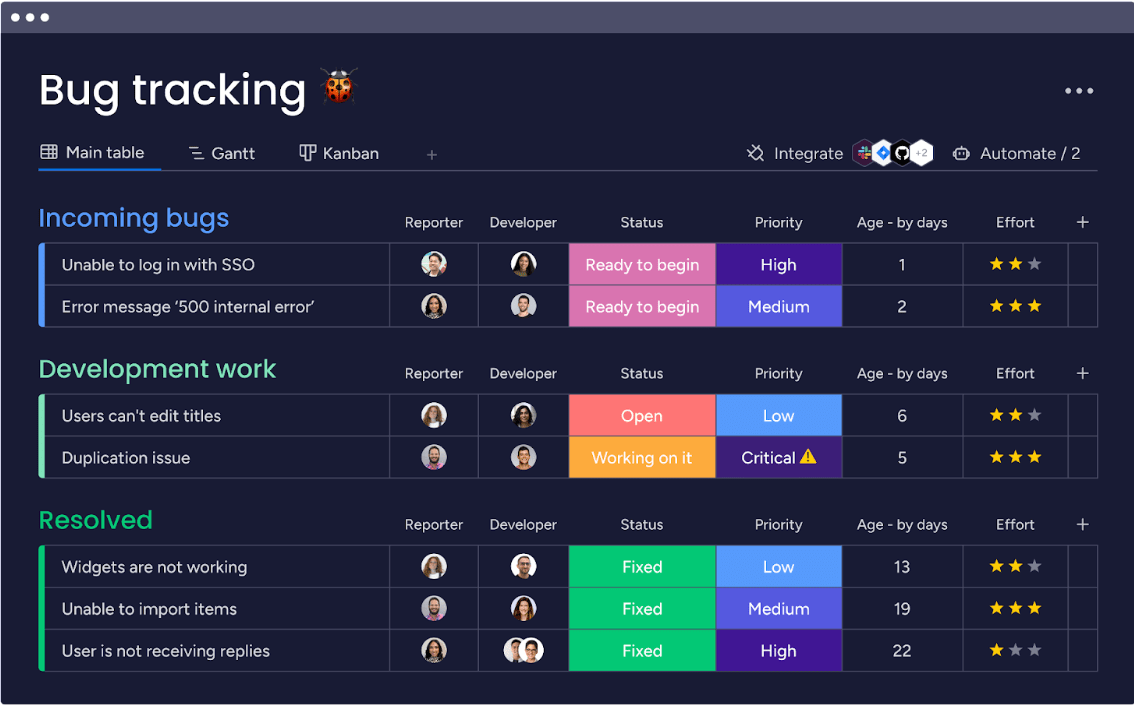
Built on monday.com Work OS, monday dev is a flexible, visual platform designed to help product and engineering teams manage the entire software lifecycle, from planning and delivering releases to tracking and resolving bugs faster. Teams benefit from fast onboarding, real-time visibility, and seamless collaboration across development, product, and business stakeholders without the complexity of traditional tools.
monday dev key features
- Built-in AI to categorize, triage, and assign bug reports automatically
- Native integrations with development tools like GitHub, GitLab, and CircleCI
- Drag-and-drop, no-code customization for boards, automation, and workflows
monday dev pricing
- Basic: From $9/seat/month
- Standard: From $12/seat/month
- Pro: From $20/seat/month
- Enterprise: Custom pricing
Read more about monday dev’s plans and pricing.
monday dev ratings and reviews
“The best part about monday dev is its highly customizable workflows and intuitive user interface. The ability to tailor boards to fit our specific project needs helps us stay organized and efficient. The integration with other tools like Slack and Google Workspace makes it a central hub for our team’s activities.” — G2 user
Compare:
Try monday dev2. Jira
Best for: Agile development teams seeking a feature-rich, configurable bug-tracking tool

Jira is an advanced issue-tracking and project management platform for Agile development teams. While it offers extensive flexibility and a vast integration ecosystem, reviewers online say Jira’s setup and ongoing management often require dedicated admin resources and can present a steep learning curve for new users.
Jira key features
- Customizable workflows, issue types, fields, and permissions
- Native Agile boards (Scrum, Kanban) with sprint planning, backlog grooming, and velocity tracking
- Extensive integration with tools like GitHub, Bitbucket, and Confluence
Jira pricing
- Free: Up to 10 users
- Standard: From $7.53/user/month
- Premium: From $13.53/user/month
- Enterprise: Custom pricing
Read more about Jira’s plans and pricing.
Jira ratings and reviews
“Jira is extremely malleable and robust for project management, particularly in software development. I like how the workflows are highly customizable—you can shape them to exactly match your processes.” — Arpit R.
Compare:
3. ClickUp
Best for: Cross-functional teams seeking a flexible, all-in-one bug-tracking solution

ClickUp is a versatile work management platform that combines bug tracking, task management, and real-time collaboration in a single, highly customizable workspace. Its intuitive interface and extensive automation options make it popular for teams of all sizes looking to streamline their QA and development workflows.
ClickUp key features
- Customizable bug-tracking views and statuses for tracking progress and priorities
- Real-time collaboration tools for seamless communication between QA and development
- Automation and task dependencies to assign bugs, update statuses, and prioritize critical issues
ClickUp pricing
- Free: Basic features for unlimited users
- Unlimited: From $7/user/month
- Business: From $12/user/month
- Enterprise: Custom pricing
Read more about ClickUp’s plans and pricing.
ClickUp ratings and reviews
“ClickUp allows me to do things that can’t otherwise be done due to their complexity and the breadth of team members involved. I use it to store, manage and plan every single area of my life and business and the beautiful UI delights me to do so!” — Michael M.
Compare:
4. GitHub
Best for: Development teams needing to track bugs and collaborate on coding

GitHub offers a streamlined, developer-centric environment where teams can track bugs, manage issues, and collaborate directly alongside their codebase. Its built-in Issues feature allows for seamless bug reporting, prioritization, and discussion, making it a natural choice for teams already working within the GitHub ecosystem.
GitHub key features
- Native customizable issue tracking for efficient bug management and prioritization
- Real-time collaboration on issues and pull requests
- Automated workflows and integrations to streamline bug resolution and deployment
GitHub pricing
- Free: $0 for public repositories and basic features
- Team: From $4/user/month
- Enterprise: From $21/user/month
GitHub ratings and reviews
“What I love most about GitHub is how easy it is to collaborate on code. The version control with Git is super reliable, and features like pull requests, code reviews, and branch management help teams work smoothly, no matter where they are.” — Chamindu U.
Compare:
- Best software development tools
- Best software development collaboration tools
- Best product management software
5. Asana
Best for: Cross-functional teams seeking a collaborative and customizable bug tracker

Asana is a user-friendly work management platform that enables teams to capture, track, and resolve bugs alongside other project tasks in a collaborative workspace. Its intuitive interface, automation options, and integrations with tools like Slack and GitHub help teams streamline their bug resolution process.
Asana key features
- Bug-tracking template with custom fields and views for prioritizing and managing bugs
- Advanced rules and workflows to assign bugs, set deadlines, and streamline repetitive processes
- Proofing and collaboration tools for effective team communication and feedback on bug reports
Asana pricing
- Personal: Free for up to 10 users
- Starter: From $10.99/user/month
- Advanced: From $24.99/user/month
- Enterprise and Enterprise +: Custom pricing
Read more about Asana’s plans and pricing.
Asana ratings and reviews
“Asana has revolutionized the way I manage projects. Its intuitive interface and customizable workflows allow me to stay organized and keep track of all my tasks in one place. I love the integration options with other tools I use daily, like Google Drive and Slack. The collaborative features make it easy to communicate with my team, and the calendar view is perfect for visualizing what I need to get done each day.” — Lucinda F.
Compare:
6. BugHerd
Best for: Web development and QA teams needing a simple, visual bug tracker
BugHerd is a visual bug-tracking and website feedback tool that lets users pin comments directly onto live web pages, capturing the context and technical details for each report. Its simple setup and client-friendly interface make it easy for development, QA, and client teams to manage website bugs and feedback collaboratively without endless email threads.
BugHerd key features
- Centralized Kanban-style task board for prioritizing, assigning, and tracking bug reports
- Seamless integration with project management and collaboration tools
- Activity logs and reporting tools to track bug resolution progress and monitor team workload
BugHerd pricing
- Standard: From $41/month
- Studio: From $66/month
- Premium: From $124/month
- Custom: Custom pricing
BugHerd ratings and reviews
“Bugherd is a game-changer for collaborative course development at GIBS. It cuts down time, eliminates endless screenshots and email threads, and gets everyone — from faculty (SMEs) to our learning design and LTI teams — working together in real time to improve course quality faster. It has completely transformed how we manage quality assurance during course builds. It’s intuitive, saves hours of admin, and enables efficient, transparent collaboration across live courses. The integration with Blackboard Ultra is seamless — a huge plus for our workflow. And best of all, the customer support is phenomenal: always responsive, proactive, and ready to go the extra mile to help us find workable solutions.” — Liezl W.
7. Bugzilla
Best for: Technical teams seeking a free, highly customizable bug tracker

Bugzilla is a full-featured, open-source bug-tracking system trusted by technical teams for its reliability, extensive configurability, and ability to handle complex workflows. It excels at supporting large-scale development projects with granular security controls and flexible process management.
Bugzilla key features
- Customizable workflows and fields for varied development processes and project needs
- Advanced search and reporting tools for in-depth analysis
- Automatic duplicate bug detection and the ability to file or modify bugs via email
Bugzilla pricing
- Open source, free forever
Bugzilla ratings and reviews
“I like the API for creating custom dashboards to bypass the Bugzilla interface. You can also do a lot of saved searches and reporting based on the data, and it is definitely the right cost! It is also very much a bug tracking system, which it does well.” — Peter R.
8. Redmine
Best for: Development teams needing a highly configurable bug tracker

Redmine is a flexible, open-source project management and issue-tracking platform that enables teams to manage bugs, tasks, and documentation in one centralized workspace. Its modular design supports customizable workflows, integration with version control systems, and collaborative tools like wikis and forums, making it a strong choice for teams seeking end-to-end visibility over their development cycles.
Redmine key features
- Customizable issue tracking with priorities, sub-tasks, and custom fields for bug management
- Built-in Gantt charts and calendar views for visualizing project timelines and tracking bug resolution
- Role-based permissions and detailed activity logs for secure collaboration and accountability
Redmine pricing
Redmine is open-source and free to use, but costs apply to various plugins and third-party hosting services.
Redmine ratings and reviews
“It’s one of the most simple and flexible tools to manage the project management activities like tasks, bugs, deliverables, or others. It’s an open source tool with a stack version and it works across the platform and databases. We liked its integration with internal applications through different databases.” — Ankur R.
Compare: Best issue tracking software
9. GitLab
Best for: DevSecOps teams seeking a unified bug tracker with built-in CI/CD

GitLab is an all-in-one DevSecOps platform that enables teams to track bugs, manage issues, and collaborate on code within a single application. Its unified workspace empowers teams to plan, develop, test, and deploy software efficiently, making it an ideal choice for organizations that want to centralize software development and bug management.
GitLab key features
- Integrated issue tracking for managing bugs, tasks, and releases
- Automated workflow capabilities with built-in CI/CD pipelines for bug resolution and deployment
- Advanced collaboration tools and real-time updates within issues and merge requests
GitLab pricing
- Free: $0 for basic features
- Premium: From $29/user/month
- Ultimate: Custom pricing
GitLab ratings and reviews
“I like how easy it is to create pipelines with jobs and stages, use of variables and the concept of default runners and also ability to configure custom runners.” — Ranjit A.
Compare:
10. MantisBT
Best for: Development and QA teams needing a free, customizable bug tracker

MantisBT is a popular open-source, web-based bug-tracking system that balances simplicity and power, making it easy for teams to collaborate on software defects and project issues. Its intuitive interface, extensive plugin ecosystem, and flexible user permissions make it a popular choice for self-hosted teams that want a customizable solution without unnecessary complexity.
MantisBT key features
- Customizable issue fields, workflows, and notifications to fit diverse project needs
- Real-time email notifications to keep team members and stakeholders updated on bug status
- Integration with 100+ add-ins and tools, including Slack, GitHub, and Bitbucket
MantisBT pricing
- Free (self-hosted, open source)
MantisBT ratings and reviews
- G2: 4.0/5 (80+ reviews)
- Capterra: 4.1/5 (100+ reviews)
- TrustRadius: Insufficient data (4+ reviews)
“It is open source and customizable so it’s great for start-ups.” — Kristel A.
11. Trello
Best for: Small teams needing a simple, customizable, and collaborative bug tracker

Trello is a flexible, user-friendly project management platform that leverages Power-Ups to capture bug reports via forms, email, or website and create actionable cards with screenshots and technical details. Its card-based system and drag-and-drop interface make it easy for teams to visualize progress, adapt workflows, and collaborate on bug resolution in real time.
Trello key features
- Visual Kanban boards for organizing bug reports by status, priority, or team member
- Integration with bug reporting tools, such as Hipporello Service Desk or PageProofer
- Automation rules and commands to assign bugs, set due dates, and trigger notifications
Trello pricing
- Free: Up to 10 users
- Standard: From $5/user/month
- Premium: From $10/user/month
- Enterprise: From $17.50/user/month
Read more about Trello’s plans and pricing.
Trello ratings and reviews
“After five years of use, Trello remains one of the most user-friendly and visually intuitive project management tools I’ve worked with. The drag-and-drop Kanban board style makes it effortless to organize tasks and workflows, whether for solo projects or team collaboration. I also appreciate how it has steadily improved with features like templates, calendar views, and power-ups that adapt to both simple and complex workflows.” — Mohamed Haithem M.
Compare:
12. Zoho Bug Tracker
Best for: Small to mid-sized development teams seeking an easy-to-use, customizable bug tracker
Zoho Bug Tracker is a streamlined, cloud-based bug-tracking solution designed to help teams record, prioritize, and resolve bugs efficiently. Its intuitive interface, Kanban views, and automation capabilities make it a strong choice for teams needing an affordable, scalable way to manage software quality and delivery.
Zoho Bug Tracker key features
- Customizable workflows and fields to tailor bug tracking and resolution processes
- Collaborative modules like forums, feeds, and in-app chat for real-time team communication
- SLA breach alerts and bug aging reports to ensure timely resolution and meet compliance targets
Zoho Bug Tracker pricing
- Free: $0 for up to 3 users
- Standard: From $3/user/month
- Premium: From $7/user/month
Zoho Bug Tracker ratings and reviews
“Easy to use and maintain. Can get going in a couple of minutes. Shows complete information with real-time updates.” — Srikant P.
Compare: Best issue-tracking software
The 7 biggest benefits of bug-tracking software
Bug tracking tools are essential for delivering high-quality, reliable software and accelerating your development process. Here are the 7 biggest benefits of using bug-tracking software:
- Improved product quality: Systematic bug tracking ensures that all defects are logged, prioritized, and resolved, leading to more stable releases and a better user experience.
- Increased efficiency: Purpose-built bug trackers streamline the process of capturing, assigning, and resolving bugs, reducing manual effort and speeding up development cycles.
- Enhanced collaboration: Centralized platforms keep everyone — developers, QA, product managers, and stakeholders — on the same page, enabling real-time updates, feedback, and shared visibility into bug status.
- Workload prioritization: Bug trackers help teams rank tasks based on severity and impact, so the most critical issues are addressed first, minimizing risk and downtime.
- Greater accountability and transparency: With clear records of bug status, ownership, and progress, teams can identify bottlenecks, dependencies, and ensure nothing falls through the cracks.
- Advanced analytics and reporting: Historical data and built-in reports reveal trends, recurring issues, and areas for process improvement, empowering teams to proactively prevent future bugs.
- Automation and integrations: Modern bug-tracking tools offer workflow automations, real-time notifications, and seamless integrations with other development tools and project management platforms, eliminating repetitive tasks and siloed data.
By moving beyond spreadsheets and adopting dedicated bug-tracking software, teams gain a single source of truth, guided workflows, and actionable insights. Combined, this translates to faster development, lower costs, and higher customer satisfaction.
If you’re ready to experience all these benefits and more, why not try monday dev’s bug-tracking features?
Try monday devWhat to look for in bug tracker software
When evaluating bug tracker software, you should be looking out for the following:
- Ease of use: QA engineers and software teams are busy, so prioritize a bug tracker with an intuitive visual interface and a quick learning curve.
- Flexibility: You need a bug tracker that will adapt easily to your team’s preferred way of working. Look for customizable fields, views, and workflows.
- Collaboration tools: The whole point of using a bug-tracking application is to foster team collaboration, so keep an eye out for features like easy commenting, tagging, notifications, and task management.
- Searchability: Look for bug-tracking software with powerful search and filtering capabilities so your team can quickly find specific bugs based on status, priority, or assignee.
- Project management: Check the bug tracker software will let you create multiple projects, file bugs or tickets in a specific project, and run reports by project.
Who uses bug-tracking tools?
Bug-tracking software is typically when you’re building or testing software, so it’s primarily used by the following team members:
- Software developers view assigned issues, track progress, and update the status of bugs as they work on resolving them.
- Software testers and Quality Assurance (QA) engineers log bug reports (including steps to reproduce the issue and/or screenshots), track bugs, and collaborate with developers to verify that bugs are fixed.
- Project managers prioritize bugs, allocate tasks, and track the team’s overall progress
- Product owners or product managers monitor the status of reported bugs, prioritize bug fixes based on business impact, and make decisions about release timelines.
- Customer support teams manage customer-reported issues.
How monday dev streamlines bug tracking for Agile teams
Built on monday.com Work OS, monday dev helps teams manage bug tracking with a flexible, visual platform that adapts to any workflow — whether Agile, hybrid, or custom — without requiring complex setup or coding. Its intuitive interface, no-code automation, and seamless integrations with tools like GitHub make capturing, prioritizing, and resolving bugs easy while keeping everyone aligned and informed in real time.
Here are 5 ways monday dev can help with bug tracking:
1. Total workflow flexibility: Teams can tailor boards, like the bugs queue board, with custom columns, statuses, and automation to match their exact bug-tracking process, from simple task lists to advanced pipelines — no admin or coding expertise required.
2. Unified collaboration and visibility: All communication, updates, and documentation live alongside bug reports, so engineers, QA, and business stakeholders can collaborate in one place, reducing silos and ensuring everyone has the latest information.

3. Built-in reporting and dashboards: Real-time dashboards and visual reports provide instant insight into bug status, sprint progress, and team performance, allowing managers to identify bottlenecks and make data-driven decisions without slowing down execution.

4. Seamless integrations: With over 200 integrations — including GitHub, CI/CD tools, and communication apps — teams can automatically link pull requests and commits to bugs, ensuring development progress is always up to date and reducing manual work.

5. AI-powered productivity: With ready-made AI actions, like categorizing, summarizing, or extracting info from bug reports, teams can automate manual tasks, prioritize urgent issues, and surface actionable insights to resolve bugs faster and focus on what matters most.

In short, monday dev empowers product and engineering teams to own their bug-tracking process, move quickly, and maintain full visibility — all while bridging the gap between technical and business teams for better software quality and faster delivery.
Try monday dev for free and streamline your bug tracking today.
Try monday devFAQs
Which is the best bug-tracking tool?
The best bug-tracking tool for you will depend on your team’s size, workflow complexity, and integration needs. Scoring 4.7/5 with the G2 community, monday dev is a top choice for teams seeking visual, no-code workflows and fast onboarding.
What's the difference between bug tracking and defect tracking?
The differences between bug tracking and defect tracking are subtle. Bug tracking is the process of identifying and managing issues that cause the software to behave unexpectedly. Defect tracking goes beyond software bugs to include flaws in hardware, processes, or other system components.
What does a bug tracker do?
A bug tracker is a software tool that helps teams record, manage, and resolve bugs systematically. It provides a centralized platform for reporting bugs, tracking their status, assigning them to team members, and ensuring they are fixed efficiently.
What's the difference between issue-tracking and bug-tracking software?
Bug-tracking tools are tailored to identify and resolve coding errors. Issue-tracking tools go broader, handling bugs plus feature requests, support tickets, and project tasks. Issue-tracking software is often used across departments, not just by the development team.
 Get started
Get started 
