We’ll get right to it. You’re here because you’ve done your research and want to know the best fit for your company: Jira or monday dev.
Jira’s project and issue-tracking platform facilitates software development and Agile project management. On the other hand, monday dev — built upon the powerful monday.com Work OS — enables teams to manage all aspects of the product development cycle in one space.
Both are great options, but which is the best for you?
In this guide, we’ll compare platform features, pricing plans, customer support, and reviews so you can decide which solution is best for you.
Try monday devmonday dev vs. Jira: at a glance
In a rush? Get a quick look at the key details of each product development management platform below.
| Comparison | monday dev | Jira |
|---|---|---|
| Pricing | Free trial available; premium plans from $9/seat/month | Free plan available; premium plans from $7.53/user/month |
| Features | Kanban Views Custom dashboards and burndown charts Customizable automations Hierarchies view Capacity planning Wiki and docs | Timeline Scrum boards Basic reporting Open DevOps |
| Integrations | 200+ native, no-code setup | 3,000+ via Marketplace, often with admin setup |
| Ease of use | Intuitive, user-friendly, and easy for all teams to set up and manage | With a steep learning curve, it can be confusing and overwhelming for non-technical teams |
| Support | Fast, human, and highly rated 24/7 phone, email, and live chat for all users | Slower, tiered level support from the online community to 24/7 premium support, depending on the pricing plan |
| Customer reviews | 4.7/5 on G2 | 4.3/5 on G2 |
monday vs. Jira: pricing and total cost of ownership
While pricing isn’t everything, it’s undoubtedly an important factor when selecting the right product development platform for your team. Choose the tool that delivers what your team needs most, not just what costs the least. Let’s see what’s included in the different pricing plans for monday dev and Jira.
monday dev pricing
Here are the 4 pricing plans for monday dev:
- Basic: Starting at $9/seat/month, the Basic tier lets you plan and manage your team’s Scrum processes and create a dashboard based on one board. It includes unlimited free viewers and items, dev templates, and iOS and Android apps.
- Standard: Starting at $12/seat/month, the Standard plan enables product workflow execution with advanced capabilities and create a dashboard that combines up to 5 boards. It includes Timeline and Gantt views, sprint management, roadmap planning, and guest access.
- Pro: Starting at $20/seat/month, the Pro tier enables collaboration and reporting on high-level product roadmaps, as well as creating a dashboard that combines up to 10 boards. It includes time tracking, Agile reporting, cross-team roadmaps, feature requests, and private boards.
- Enterprise: Get a custom quote and learn how to create a dashboard that combines up to 50 boards and leverages advanced analytics and enterprise-grade security.
Jira pricing
Jira pricing works on a sliding scale where organizations pay less per user the more users they have. Let’s look at Jira’s plans:
- Free: Jira’s free plan is only for teams of up to 10 and has a 2 GB file storage limit. It includes unlimited project boards, backlog and timeline views, reporting and insights, and community support.
- Standard: Starting at $7.53/user/month, the Standard plan offers customer support during local business hours. It includes 250 GB of storage, audit logs, the ability to set user roles and permissions, and anonymous access (for customers to view and submit bugs and feature requests).
- Premium: Starting at $13.53/user/month, the Premium tier lets you plan and track work across multiple teams and projects. It also includes advanced roadmaps, AI-powered capabilities, sandbox and release tracks, unlimited file storage, and 24/7 support for critical issues.
- Enterprise: Get a custom price (available only on annual billing, for a minimum of 801 users), covering multiple sites, centralized security controls and user subscriptions, and 24/7 enterprise support.
Total cost of ownership
With a straightforward per-seat pricing model, each user license with monday dev gives access to the core platform with features varying by plan level. This can be more cost-efficient for engineering teams because one license replaces the need for multiple additional tools.
Although Jira does offer a free plan for up to 10 users, the combined cost of tools can be higher than the equivalent all-in-one subscription from monday dev. For instance, depending on your plan level, you might need to purchase add-ons like Advanced Roadmaps, Jira Align, Confluence, and Dashboard Hub.
So before you decide on a platform, factor in the total cost of ownership rather than the starting price alone.
monday vs. Jira: feature comparison
Both platforms come packed with features to help development teams plan product roadmaps, manage sprints, and track issues. Let’s take a look at the standout features.
monday dev features

monday dev offers customizable features to help Agile teams plan, execute, collaborate, and deliver better products faster.
- Sprint management and kanban views: From sprint planning and daily stand-ups to retrospective and kanban views, manage the lifecycle of your sprints directly on monday dev.
- Custom dashboards and burndown charts: Automatically populate performance dashboards, velocity reports, and burndown charts with detailed breakdowns. This also includes visibility into GitHub from pull requests to launch.
- Automation: Choose from predefined recipes or quickly build an automation to fit your needs in just a few clicks.
- Hierarchies: Visualize the relationships between high-level initiatives and detailed tasks, all in one place, without switching context.
- Capacity planning: Dynamically plan and monitor the workload of an upcoming sprint.
Jira features
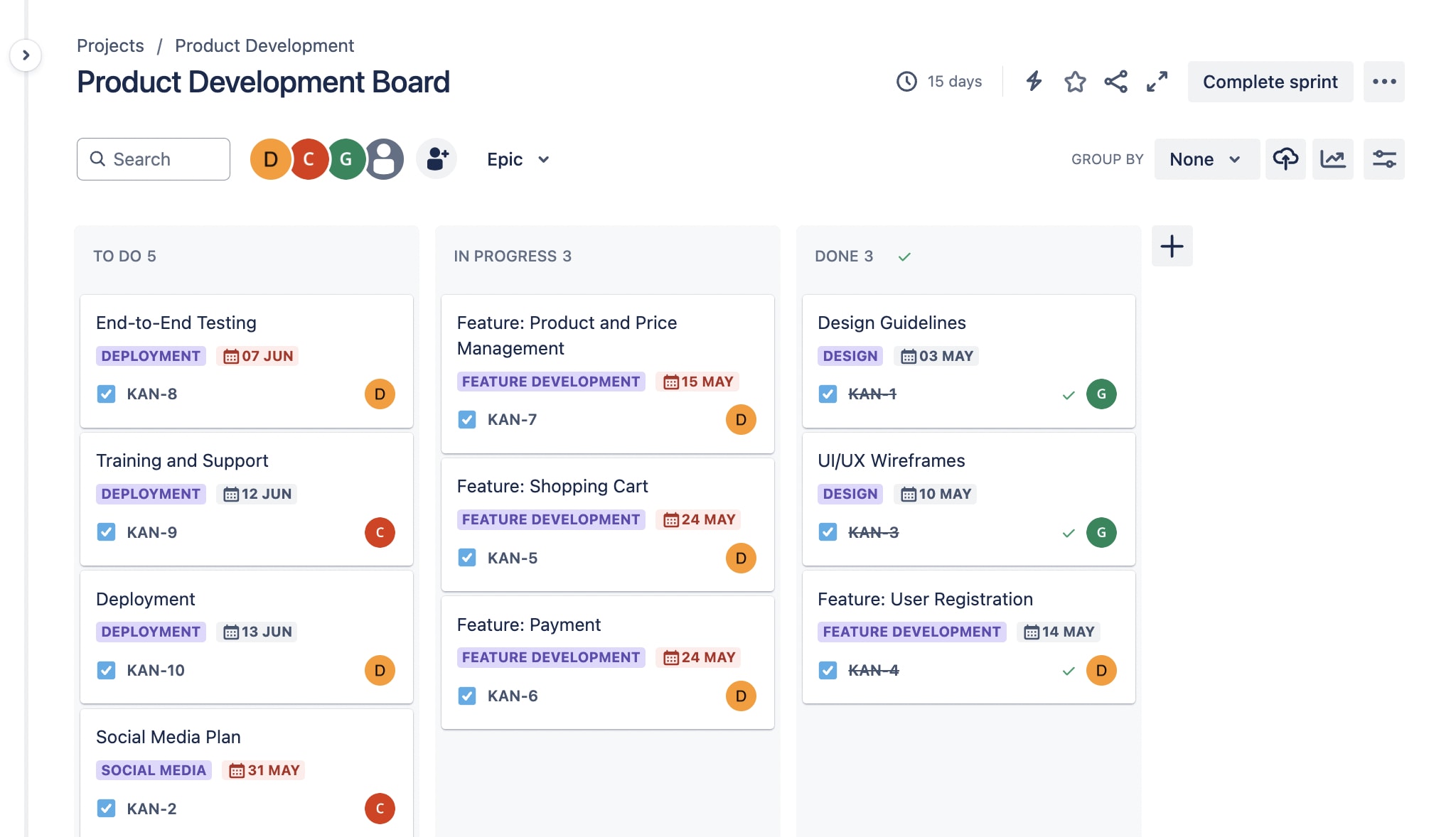
Jira Software provides a wide range of features to help software teams plan, track, and manage their work effectively.
- Timeline: Use the interactive timeline to add epics, map work items, check dependencies, and plan releases on a timeline.
- Scrum boards: Break large complex projects into manageable sprints to deliver projects quickly and ship products faster.
- Reports and insights: Get insights on your sprints and stay on track with burndown and velocity charts, retrospectives, and reports.
- Open DevOps: View code repositories, track issues, monitor development statuses, and visualize progress in one unified place.
Quick look: monday vs. Jira feature comparison
Here’s a quick look at some of the key differences between the platforms:
| Feature/capability | monday dev | Jira |
|---|---|---|
| Workflow flexibility and customization | Drag-and-drop, no admin required | Requires admin expertise, JQL, and plugins |
| Agile, Waterfall, and hybrid support | Built-in, seamless support for multiple methodologies | Agile focused; plugins needed for Waterfall |
| Knowledge sharing | Built-in workdocs; unified for all teams | Requires separate product like Confluence |
| Portfolio management and reporting | Native, visual, multi-level | Requires add-ons, like Advanced Roadmaps and Jira Align |
| Cross Org Collaboration | Connects with CRM and GTM teams | Hard for non-dev teams to adopt |
It’s clear from the that both solutions are feature-rich, but it’s how they deliver on them that makes the difference. Next, we’ll explore how monday dev simplifies the experience for both technical and non-technical teams.
Workflow flexibility and customization
Jira provides unparalleled customization capabilities for workflows, issue types, fields, and permissions. Teams can model very sophisticated processes, but it requires expert Jira admin expertise to configure and maintain them. With monday dev, teams can tailor boards with custom columns, statuses, and automations without coding and any specialist admin.
After comparing 3 different solutions, Steven Hamrell, Director of Product Management at Call Box, notes:
The other systems we explored were rigid and lacked the ability to nest and marry items together. They were also so complex that it would also require a full-time administrator to run. We loved that anyone on the team could easily get up to speed with monday dev.
Agile, Waterfall, and hybrid methodologies
Built with Agile software development in mind, Jira offers comprehensive support for Scrum and Kanban. However, if you want to run traditional Waterfall projects, you’ll likely need to add Gantt chart plugins from the marketplace. On the other hand, monday dev offers full support for Agile and Waterfall workflows so teams can work the way that fits them best.
Collaboration and knowledge sharing
Jira relies on multiple tools to cover collaboration and knowledge management. It uses Confluence to handle long-form documentation, requirements, and wikis that link to Jira issues. Although it’s a powerful pairing, teams have to juggle 2 tools, increasing silos and admin burden. In contrast, monday dev includes monday workdocs — collaborative documents linked directly to boards and projects, where engineering teams and non-technical colleagues can collaborate on requirements docs, sprint plans, or retrospectives in one place.
Mitchell Hudson, Head of Technology at luxie tech, recalls:
A lot of the tools we tried were just too rigid to meet our needs. We had to connect multiple products to get the results we wanted, which created even more friction between our teams. With monday dev, everyone at luxie tech has access to the information they need to do great work.
Portfolio management and reporting
Jira can provide reports and multi-level plans, but maximizing those capabilities may involve separate applications and expertise to configure them. With monday dev, you get built-in performance dashboards, multi-level hierarchy, roadmap views, and advanced reporting out-of-the-box, simplifying portfolio management for engineering leads.
Using monday dev, Call Box can connect the execution of engineering tasks to the larger company strategy by tying epics to quarters and project initiatives. And, from the epics, they can plan the team’s capability and resources based on big-picture priorities.
Cross-org collaboration
monday.com is the only platform that connects software development with GTM teams by integrating the CRM. It also offers free viewer access, enabling org-wide alignment. In contrast, Jira requires non-engineers to adapt to technical tools or rely on separate interfaces.
monday vs. Jira: integrations
Both monday dev and Jira pride themselves on seamlessly integrating with your favorite tools and apps so you can improve your team’s workflow.
monday dev integrations
monday dev integrates with over 200 apps via a no-code integration hub. It includes many tools developers already use, such as GitHub, GitLab, Bitbucket, Jira, Azure DevOps, Sentry, Circle CI. It also integrates with Slack, Teams, and other communication apps.
Looking for an alternative to Azure DevOps? See how these 10 alternatives stack up.

Jira integrations
With over 3,000 available integrations, Jira connects to tools used across development and design workflows, including Bitbucket Cloud, Optimizely, GitHub, LaunchDarkly, Jenkins, CircleCI, and Zephyr. However, some advanced integrations with specialized tools may require third-party apps or custom development.
monday vs. Jira: ease of use and onboarding
Teams can get up and running with minimal training, thanks to monday dev’s intuitive design, which contrasts with Jira where a steep learning curve and admin setup often slow adoption. Here’s a closer look at the usability and onboarding experience for both platforms.
monday dev: ease of use
With a visually driven, intuitive interface, monday dev offers pre-configured templates for Agile workflows like Scrum and Kanban. Because customization is completely no-code, teams can start working with minimal setup or training, making onboarding quick for both engineers and non-technical users.
When answering “What do you like best about monday dev?” on G2, Prasann Pradeep P. said:
- The user interface is much friendlier when compared to Atlassian Jira
- Easy managing of tasks and jobs
- Support for tailored customization feels like the best feature
- Range of integrations provided are good
- Implementation is very easy
Jira: ease of use
Jira is powerful but notoriously complex to set up and requires careful initial configuration of projects, issue types, and workflows. Teams often face a steep learning curve, with many users overwhelmed by Jira’s complexity. Once configured properly, Jira can scale, but the initial onboarding and ongoing training needs are significant. Here’s what G2 reviewer Vüqar had to say in his review, titled “Jira – Easy to use, hard to master!”:
The main issue is that it’s too complex. At first, there are so many features that it’s overwhelming. You spend a lot of time just trying to figure things out.
monday vs. Jira: support
The best software is affordable, feature-rich, and flexible. However, a top-notch product development management platform also needs excellent support. Here’s how monday dev and Jira compare.
monday dev support
With monday dev, all customers get 24/7 support every day of the year, anytime, anywhere. In addition to phone support, customers can also receive help through email, live chat, a community forum, a self-serve knowledge base, video tutorials, and daily live webinars. Enterprise customers also get a dedicated customer success manager.
Try monday devJira support
With Jira, the level of support depends on your price plan.
- Free users only have access to community support.
- Standard plan customers can access regional support (based on Jira’s local office locations) on weekdays during business hours.
- Premium customers get 24/7 support for high-impact issues.
- Enterprise is the only tier where customrs get dedicated 24/7 phone support.
monday vs. Jira: customer reviews
Review and comparison sites like G2 and TrustRadius can help determine whether a product is right for your business. Jira and monday dev both score well on these sites, with monday dev garnering the highest rating of the two.

G2 reviewers rated monday dev better than Jira for meeting their business needs and having better quality ongoing product support. Reviewers also preferred the direction, feature updates, and product roadmaps offered by monday dev over Jira.
monday dev customer reviews
Reviews of monday dev on G2 highlight how much customers across departments — not just product and dev teams — love the platform. From managing projects to marketing or product development, you can organize and automate sprints, campaigns, sales, and everyday tasks. Although some users cite a steep learning curve, most users say the in-app notifications, training, help, and support are the best they’ve experienced in a software product. Here’s what G2 reviewer Siddarth N. had to say:
The user-friendly interface of monday dev makes project monitoring and planning very simple. Our team may customize the boards and workflows of the platform to meet our unique requirements. Collaboration is facilitated by integration with GitHub and Slack, and the automation capabilities let us save a ton of time on tedious work. Furthermore, the analytics and reporting tools enable us to continuously improve our procedures and offer insightful information about the status of our project.
Jira customer reviews
Jira reviews on G2 highlight Jira’s customizable workflows and collaboration tools as key strengths, particularly for Agile development teams. Many also find the reporting tools, like velocity graphs, helpful for managers. That said, some users mention that the interface can be unintuitive, especially when managing multiple teams, and that it’s difficult for non-technical users to navigate. Reviewer Sowjanya G. says:
I like how customizable Jira is — from creating tailored workflows to setting up dashboards and automation rules … [however] due to its complexity, Jira can be overwhelming for new users. Properly setting it up requires significant time and sometimes technical expertise. Without a good initial configuration, it can become cluttered and confusing. Additionally, the pricing can add up quickly if you require many add-ons.
monday vs. Jira: which platform is right for your team?
Both Jira and monday dev offer impressive features to plan product roadmaps, manage sprints, track releases, collaborate across teams, and generate reports.
Jira’s free plan is a great starting point for small teams with unlimited project boards. And with 3,000+ software integrations, connecting your other development and business apps is easy.
But if you want to manage every stage of the product life cycle in one flexible platform, then monday dev is the better option. Get access to flexible building blocks like automations, integrations, and dashboards, which allows you to connect different stakeholders in your organization at every stage. Plus, you get hundreds of ready-made templates and 24/7 customer support on all pricing plans.
Also, if you’re currently using Jira, you can seamlessly and instantly migrate to monday dev. Or, if you prefer, you can make the move gradually and access both platforms from monday dev via the built-in integration.
Now that you have all the information on Jira and monday dev, which one will you choose? Will you go for a fully flexible platform to manage your product development cycle, from ideation to launch? Or opt for a tool that covers the basics but only has some of the necessary flexibility?
If you want a flexible, easy-to-adopt platform that unites product, engineering, and business teams, monday dev is the clear choice. See how monday dev can accelerate your software delivery with a 14-day free trial.
Try monday devFAQ: monday dev vs. Jira
Is monday dev better than Jira for hybrid teams?
Well-suited for hybrid teams, monday dev supports Agile, Waterfall, and custom workflows side by side within a single, intuitive platform. Unlike Jira, which is primarily optimized for Agile and often requires plugins or complex setup to accommodate hybrid methodologies, monday dev enables teams to easily adapt their processes and collaborate across functions without heavy admin work or technical barriers.
Which platform is easier for non-technical users?
Allowing anyone to get started quickly, monday dev is easier for non-technical users thanks to its visually driven, no-code interface and pre-configured templates. In contrast, Jira is known for its powerful but complex setup, which often requires training and ongoing admin support, making onboarding and day-to-day use more challenging for those without a technical background.
How does monday dev handle Agile and Waterfall projects?
Supporting both Agile and Waterfall methodologies natively, monday dev offers dedicated Scrum and Kanban templates alongside timeline and Gantt views for sequential, phase-based projects. This flexibility allows teams to manage sprints, backlogs, and dependencies within the same platform, making it easy to run hybrid portfolios or transition between methodologies as needed. Unfortunately, this is something Jira can't do as seamlessly without additional plugins or configuration.
What is the total cost of ownership for monday dev vs Jira?
The total cost of ownership for monday dev is calculated in a straightforward, all-in-one per-seat pricing model that includes core project management, documentation, reporting, and collaboration features in one subscription. With Jira, the total cost of ownership is often higher because core functionality like advanced reporting, documentation (Confluence), and portfolio management typically require separate licenses or add-ons, resulting in more complex and unpredictable costs as teams scale.
Does monday dev offer built-in AI features?
Yes, monday dev includes built-in AI features that help teams automate manual tasks, extract insights, and proactively solve development bottlenecks. With capabilities like AI Blocks for categorizing, summarizing, and extracting information, as well as Digital Workforce agents for project analysis and recommendations, monday dev brings practical, ready-to-use AI into everyday workflows — no technical expertise required.
 Get started
Get started 
