Is Jira’s complexity or unpredictable costs holding your team back? You’re not alone.
Now more than ever, dev teams are searching for smarter, simpler, and more affordable solutions. Whether you’re a startup looking for intuitive task tracking or an enterprise seeking robust agile features, there’s a Jira alternative tailored for you.
In this guide, we’ll break down the top Jira competitors — including monday dev, ClickUp, and Azure DevOps — while highlighting their standout features, pricing, and ideal use cases, so you can confidently choose the best tool to boost your team’s productivity and collaboration.
Try monday devWhat is Jira and why should you consider an alternative?
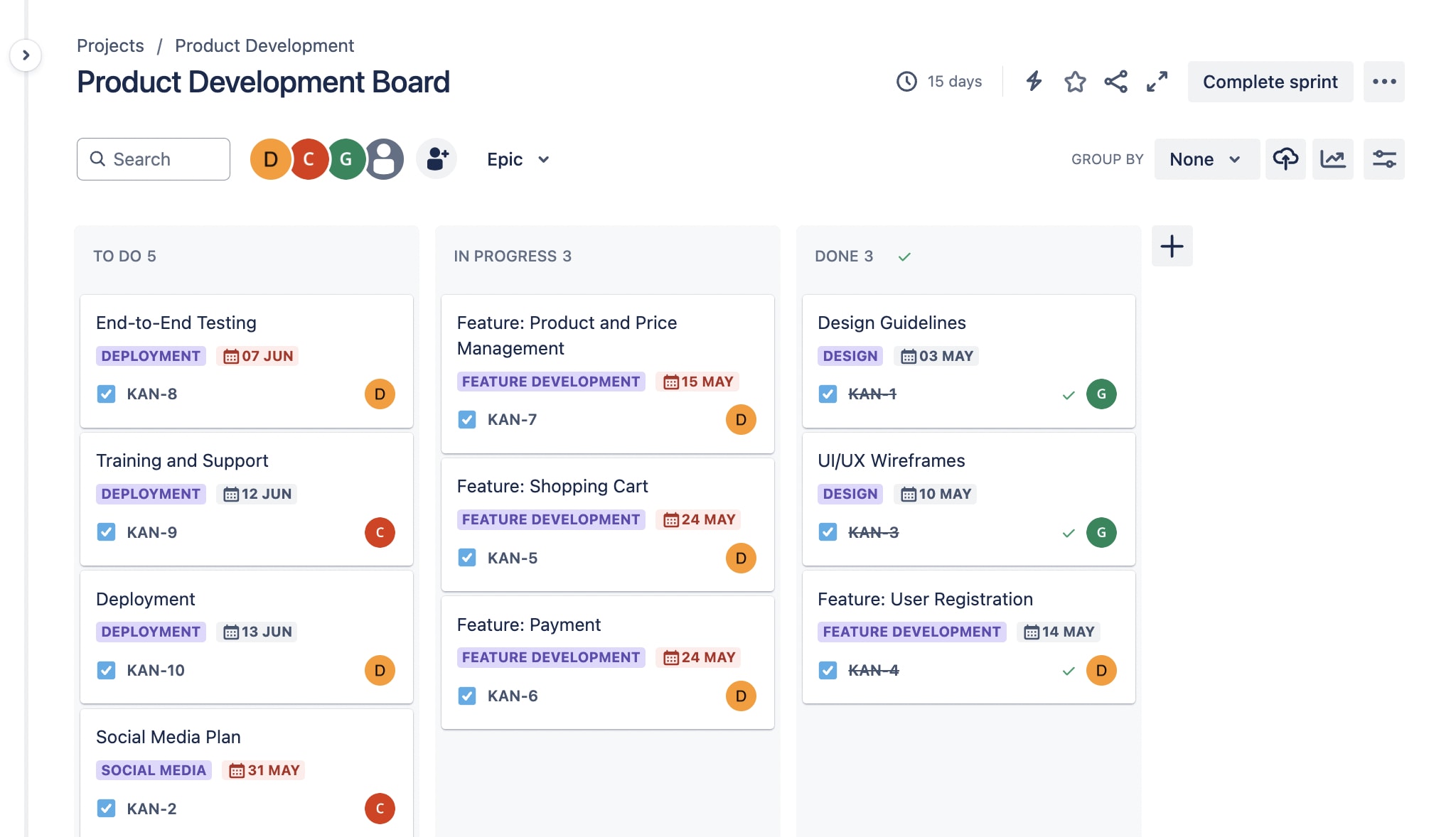
Jira software is an Agile development and issue-tracking platform created by Atlassian in 2002. Software development teams use Jira to manage the entire dev lifecycle, by planning sprints, tracking software bugs, and collaborating seamlessly with team members and stakeholders.
Jira offers several key features, such as advanced reporting, Agile boards, sprint planning, and a range of integrations with 3,000+ apps through the Atlassian marketplace. It also offers work views such as Kanban, Scrum, timeline, and more.
Top 6 user challenges with Jira
Although it’s often a go-to platform for DevOps teams, Jira may not be the best fit for every team. Here are 6 challenges users may encounter:
- Difficult onboarding for new teams: Jira is powerful but notoriously complex to set up. It requires careful initial configuration of projects, issue types, and workflows. New teams often face a steep learning curve, and many users report feeling overwhelmed by Jira’s complexity.
- Limited accessibility for non-technical users: Jira has historically been a tool for software teams, which can hinder collaboration with non-technical teams. Despite integrating with Trello and Confluence, juggling multiple tools can impede adoption among other departments.
- Complex customization process: Although Jira provides customization capabilities for workflows, issue types, fields, and permissions, it can feel overly complex. Configuring and maintaining these customizations requires expertise and often involves hiring a dedicated Jira administrator.
- Insufficient hierarchy for advanced planning: Jira offers only basic reporting, such as sprint burndown and velocity charts. For advanced insights and portfolio-level visibility, like creating a hierarchy above epics, users must purchase add-ons like Advanced Roadmaps and Jira Align.
- Restricted access to responsive support: Users report that Jira support response times are slow and impersonal, and often locked behind more expensive plans. For instance, 24/7 support is only available on the Premium and Enterprise plans.
- Unclear and unpredictable pricing: Teams may need to purchase separate add-ons, such as Advanced Roadmaps, Jira Align, Dashboard Hub, and BigPicture, which makes it difficult to predict the total cost of ownership.
Other product development tools on the market have their own spin on things that may work better with your dev teams. Below, we’ll take a look at some of the best alternatives.
How to choose the right Jira alternative: 6 steps
Selecting the right Jira alternative for your team requires careful consideration of your specific needs and workflows. Follow these steps to evaluate your options:
- Assess your team’s requirements: Identify key features your team relies on, such as sprint planning, roadmaps, or integrations with existing tools. Then, determine whether you need advanced features like AI-powered workflows or scalability for large teams.
- Consider your budget: Evaluate the pricing models of each alternative and how they fit within your budget. Check for hidden costs, such as additional fees for advanced features or integrations.
- Test usability: Take advantage of free trials or demo versions to understand the user interface and ease of use. This will ensure the tool supports your team’s preferred workflows and processes.
- Review integration options: Ensure the platform integrates seamlessly with your existing tools, such as GitHub, Slack, or Google Drive. Check for automation capabilities to reduce manual tasks.
- Read reviews and get feedback: Read user reviews on platforms like G2 or Capterra and seek recommendations and insights from peers in your industry.
- Start small and scale: Begin with a small team or project to test the tool before rolling it out across your organization. Monitor performance and gather feedback from your team to ensure the tool meets expectations.
By following these steps, you can confidently choose a Jira alternative that aligns with your team’s needs and enhances your project management workflows.
Top 20 Jira alternatives for dev teams
Here’s a quick look at some of the top tools ranked as Jira alternatives, complete with key features, pricing, ratings, and reviews to help you find the best replacement for your team.
| Software | Best for | Standout feature | Starting price |
|---|---|---|---|
| monday dev | Product and dev teams needing customizable workflows | Customizable sprint management and built-in multi-level reporting | $9/seat/month |
| ClickUp | Tech-savvy teams needing deep customization | Quick Create menu for fast task and doc creation from anywhere | $7/user/month |
| Aha! | Product strategists focused on roadmapping | Comprehensive, visual product roadmapping with drag-and-drop tools | $59/user/month |
| Product Board | R&D teams prioritizing user feedback | Centralized customer feedback collection and prioritization | $19/maker/month |
| Azure DevOps | Developers within the Microsoft ecosystem | Integrated test plans and advanced security for code management | $6/user/month |
| Linear | Small, fast-paced development teams | Lightning-fast, keyboard-driven interface for agile project workflows | $8/user/month |
| Basecamp | Teams needing simplified project management and communication | Automatic check-ins for asynchronous team status updates | $15/user/month |
| GitHub | Development teams needing version control | Seamless code collaboration and automation | $4/user/month |
| Asana | Teams of any size seeking versatile task management | Powerful workflow automation and integrated approval processes | $10.99/user/month |
| Redmine | DevOps teams needing advanced tracking capabilities | Flexible, customizable workflows with built-in issue tracking | Free (with add-ons) |
| Wrike | Teams seeking project management with collaboration | Custom workflows and automation for tailored project processes | $10/user/month |
| YouTrack | Teams needing project management and collaboration | Highly customizable, keyboard-centric issue management | $4/user/month |
| Rally Software | Enterprises needing Agile project management | Powerful capacity planning for aligning team workloads | Custom pricing |
| Zoho Sprints | Agile teams already using the Zoho ecosystem | User-friendly Scrum boards with detailed agile reporting | $1/user/month |
| Airtable | Teams needing a flexible, spreadsheet-like database | Highly customizable views for grid, calendar, and Kanban workflows | $20/seat/month |
| DevRev Build | SaaS and tech teams that want AI-powered, customer-centric planning | AI-native unification of customer support and product development | $9.99/user/month |
| Trello | Small teams and businesses seeking a simple, user-friendly platform | Visual Kanban boards with drag-and-drop task management | $5/user/month |
| Hive | Teams of all sizes needing a centralized project management platform | Multiple project views and built-in real-time team messaging | $5/user/month |
| nTask | Small- to mid-sized teams needing an affordable solution | Integrated risk management to identify and mitigate project risks | $3/user/month |
| Smartsheet | Medium to large businesses requiring scalable project and portfolio management | Robust no-code automation for streamlining workflows | $9/member/month |
1. monday dev
Best for: Product and dev teams needing customizable workflows

As an open platform, monday dev allows teams to create unlimited projects and workflows. It’s ideal for product and development teams seeking a ready-made, yet customizable platform to manage the entire lifecycle from ideation to launch.
Key features of monday dev
- Sprint management for Agile developers
- Seamless integrations with tools like Figma, GitHub, and GitLab
- Intuitive roadmap planning and management
- Multiple work views like Kanban and Calendar to visualize work any way you like
- Built-in analytics and reporting (velocity, burndown, and burnup charts) to track progress
- Custom automations to save time on otherwise manual tasks
- AI-driven task summaries and next step recommendations for daily standups
- AI-powered sprint snapshots with key metrics and optimization tips
- Built-in hierarchies to connect high-level initiatives (Epics) to detailed tasks
- Capacity planning to efficiently organize and monitor the workload of an upcoming sprint
monday dev pricing
You can try monday dev free for 14 days — no credit card required. The following premium plans give you access to a wide range of functionality:
- Basic: From $9/seat/month
- Standard: From $12/seat/month
- Pro: From $20/seat/month
- Enterprise: Custom pricing
Read more about monday dev plans and pricing.
monday dev ratings and reviews
“The best part about monday dev is its highly customizable workflows and intuitive user interface. The ability to tailor boards to fit our specific project needs helps us stay organized and efficient. The integration with other tools like Slack and Google Workspace makes it a central hub for our team’s activities.” — G2 user
Compare:
Try monday dev2. ClickUp
Best for: Tech-savvy teams needing deep customization

ClickUp offers an all-in-one productivity platform for managing development tasks, documenting product requirements, and tracking progress. As a highly customizable platform, it enables developers to tailor workflows precisely.
Key features of ClickUp
- 20+ real-time custom views for sprint planning and backlog prioritization
- Integrated document management for logging specs and requirements
- Goal setting and tracking for product milestones
ClickUp pricing
- Free: Basic features for unlimited users
- Unlimited: From $7/user/month
- Business: From $12/user/month
- Enterprise: Custom pricing
Read more about ClickUp’s plans and pricing.
ClickUp ratings and reviews
“ClickUp allows me to do things that can’t otherwise be done due to their complexity and the breadth of team members involved. I use it to store, manage and plan every single area of my life and business and the beautiful UI delights me to do so!” — Michael M.
Compare:
3. Aha!
Best for: Product strategists focused on roadmapping
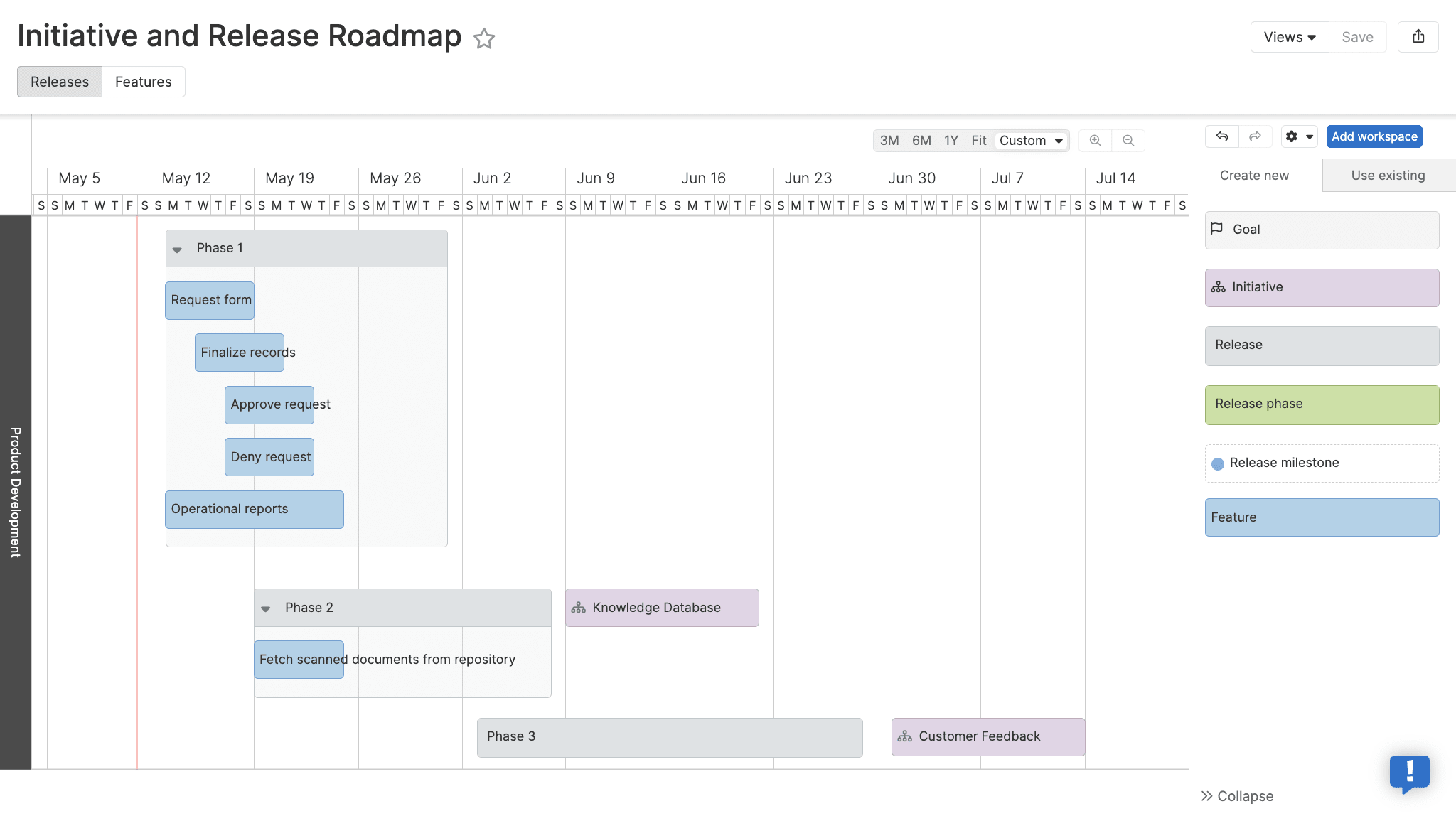
Aha! is a development platform focused on product strategy, roadmap creation, and feature prioritization. It aims to bridge the gap between strategic planning and development execution.
Key features of Aha!
- Product roadmaps with milestones and timelines
- Idea management tools for capturing and prioritizing new product concepts
- Integration with development tools
Aha! pricing
Aha! offers modular pricing across multiple products, such as Roadmaps, Ideas, and Develop, with costs increasing as teams add features. Its entry-level plans focus on core roadmapping, while advanced tiers include AI and portfolio management.
Aha! Roadmaps:
- Premium: From $59/user/month
- Enterprise: From $99/user/month
- Enterprise+: From $149/user/month
The flagship product includes the essential Ideas, Whiteboards, and Knowledge features. Optional advanced features upgrades include:
- Aha! Discovery: $20/user/month
- Aha! Ideas: $20/user/month
- Aha! Whiteboards: $9/user/month
- Aha! Knowledge: $20/user/month
- Aha! Develop: $18/user/month
Read more about Aha’s plans and pricing.
Aha! ratings and reviews
“The Aha platform is fantastic because it enables our product teams to manage the entire workflow within a single tool. From gathering ideas in the ideas portal to constructing releases and monitoring the go-to-market strategy, Aha provides a unified workspace for all our teams, ensuring transparency in both current and upcoming projects.” — Luke B.
Compare:
4. Productboard
Best for: R&D teams prioritizing user feedback

Productboard allows for cross-team collaboration between research and development teams, focusing on their product roadmaps. The platform collects feedback from multiple sources to prioritize features and make better decisions.
Key features of Productboard
- AI automated workflows
- Customizable views to present to stakeholders
- Interactive roadmaps with self-service access to key information
Productboard pricing
Productboard offers a limited 15-day free trial before the following business plans kick in:
- Starter: Free for everyone
- Essentials: From $19/maker/month
- Pro: From $59/maker/month
- Enterprise: Custom pricing
Productboard ratings and reviews
“I’m really into how Productboard fosters collaboration. It’s like a melting pot of ideas and feedback. When we all join forces and see how seamlessly it connects to our project tools it’s like adding fuel to the fire of our product’s performance. Also having all customer comments and market info in one place helps us get inside the minds of our users ultimately paving the way for our product innovation.” — Lara M.
Compare:
5. Azure DevOps
Best for: Developers within the Microsoft ecosystem
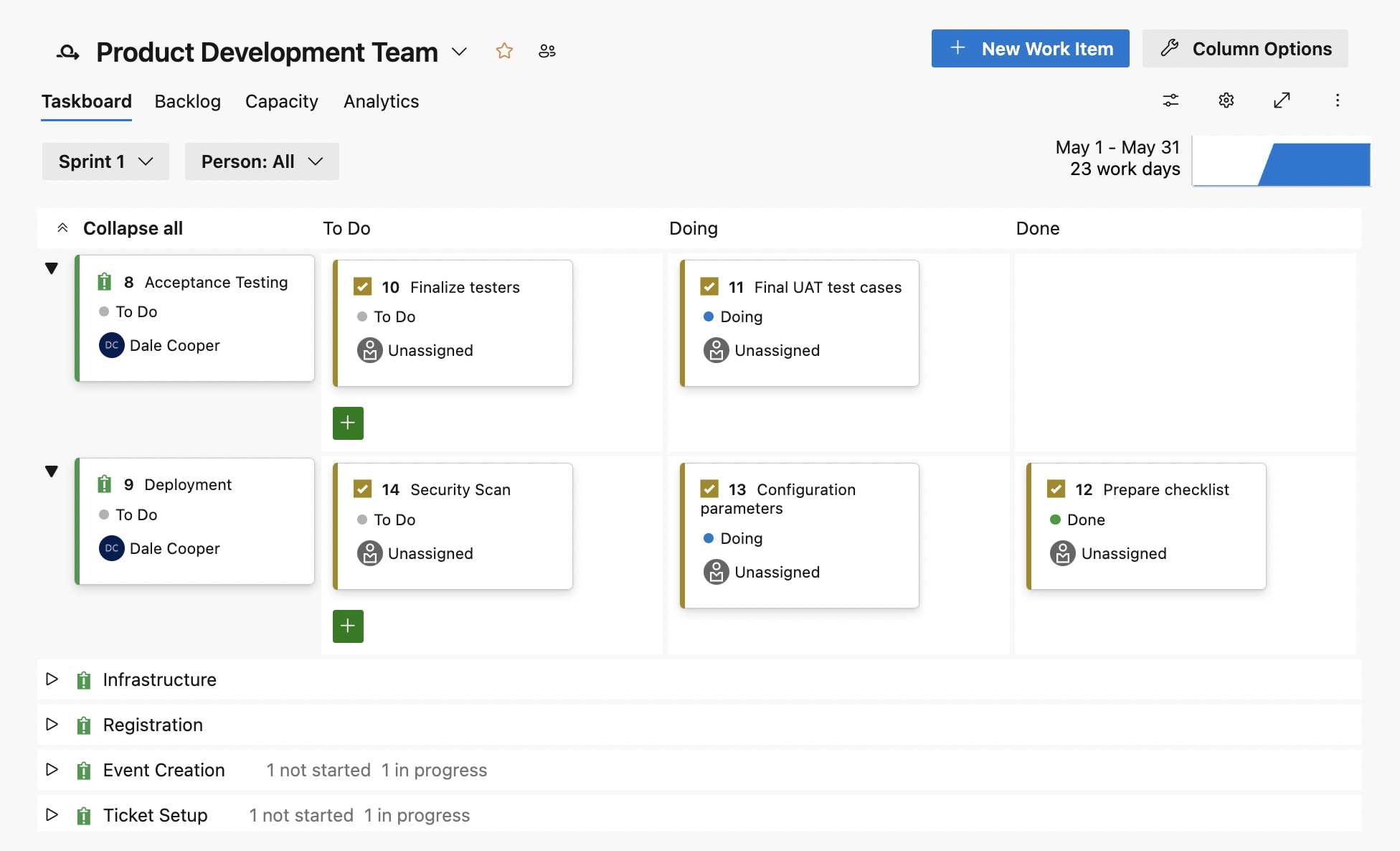
Azure DevOps provides integrated development tools, from Agile planning to CI/CD pipelines. Software developers can mix and match these tools to extend or optimize their current workflows.
Key features of Azure DevOps
- Repositories for version control
- Boards for agile project management and sprint planning
- Pipelines for continuous integration and delivery
Azure DevOps pricing
- Basic: Free for up to 5 users, then $6/user/month
- Basic + Test Plans: $52/user/month
Azure DevOps ratings and reviews
“As a DevOps engineer this software is great to manage our pipelines and Scrum boards.” —Kamaljeet S.
Compare: Azure DevOps alternatives
6. Linear
Best for: Small, fast-paced development teams

Linear streamlines issue tracking and sprint planning with a clean, efficient interface. It’s built for product developers needing quick issue resolution and smooth workflows.
Key features of Linear
- Fast issue creation and prioritization
- Cycle and roadmap planning
- Keyboard shortcuts and commands
Linear pricing
Linear offers a free plan for unlimited members and three premium packages:
- Standard: From $8/user/month
- Plus: From $14/user/month
- Enterprise: Custom pricing
Linear ratings and reviews
“It’s very well designed and allows you to customize the tool based on your business needs by providing essential features and configurations like Cycles, Cool-down periods, Integrations, Issues management, and more.” — Chris S.
Compare: Linear vs. Jira review, Linear Alternatives
7. Basecamp
Best for: Teams needing simplified project management and communication

Basecamp is a collaboration software that DevOps teams can use to organize tasks, share files, and communicate efficiently.
Key features of Basecamp
- To-do lists, Campfire message boards, and file storage to better centralize your workflow
- Automated check-ins to remind teams to share updates regularly
- Centralized documentation makes it easy to store, share, and collaborate on files
Basecamp pricing
Basecamp uses a flat-rate pricing model as follows:
- Basic: From $15/user/month
- Pro: $299 for unlimited users
Read more about Basecamp’s pricing model in our detailed guide.
Basecamp ratings and reviews
“Basecamp does a great job making it easy for others to complete tasks and network. It significantly cuts down on meeting time and creates transparency where silos often exist in a manufacturing and production environment. Implementation is simple and straightforward. Customer support has always been great. We use the software on a daily basis for items that would normally have been done with pen and paper.” — Jaymin J.
Compare:
- Basecamp alternatives
- Basecamp vs. Jira
- Basecamp vs. Asana
- Basecamp vs. Wrike
- Best software collaboration tools
- Best task management software
8. GitHub
Best for: Development teams needing version control

GitHub is a platform that developers use to manage code repositories, track issues and bugs, share knowledge among developers, and collaborate on DevOps projects.
Key features of GitHub
- AI-powered code writing Copilot
- Fully configured cloud-based dev environment
- Native security testing
GitHub pricing
GitHub offers a free plan, two premium packages, and a series of add-ons:
- Free: $0 for public repositories and basic features
- Team: From $4/user/month
- Enterprise: From $21/user/month
- Add-ons: Copilot, Codespaces, Large File Storage, and GitHub Advanced Security.
GitHub ratings and reviews
“What I love most about GitHub is how easy it is to collaborate on code. The version control with Git is super reliable, and features like pull requests, code reviews, and branch management help teams work smoothly, no matter where they are.” — Chamindu U.
Compare:
- Best software development tools
- Best software development collaboration tools
- Best product management software
9. Asana
Best for: Teams of any size seeking versatile task management
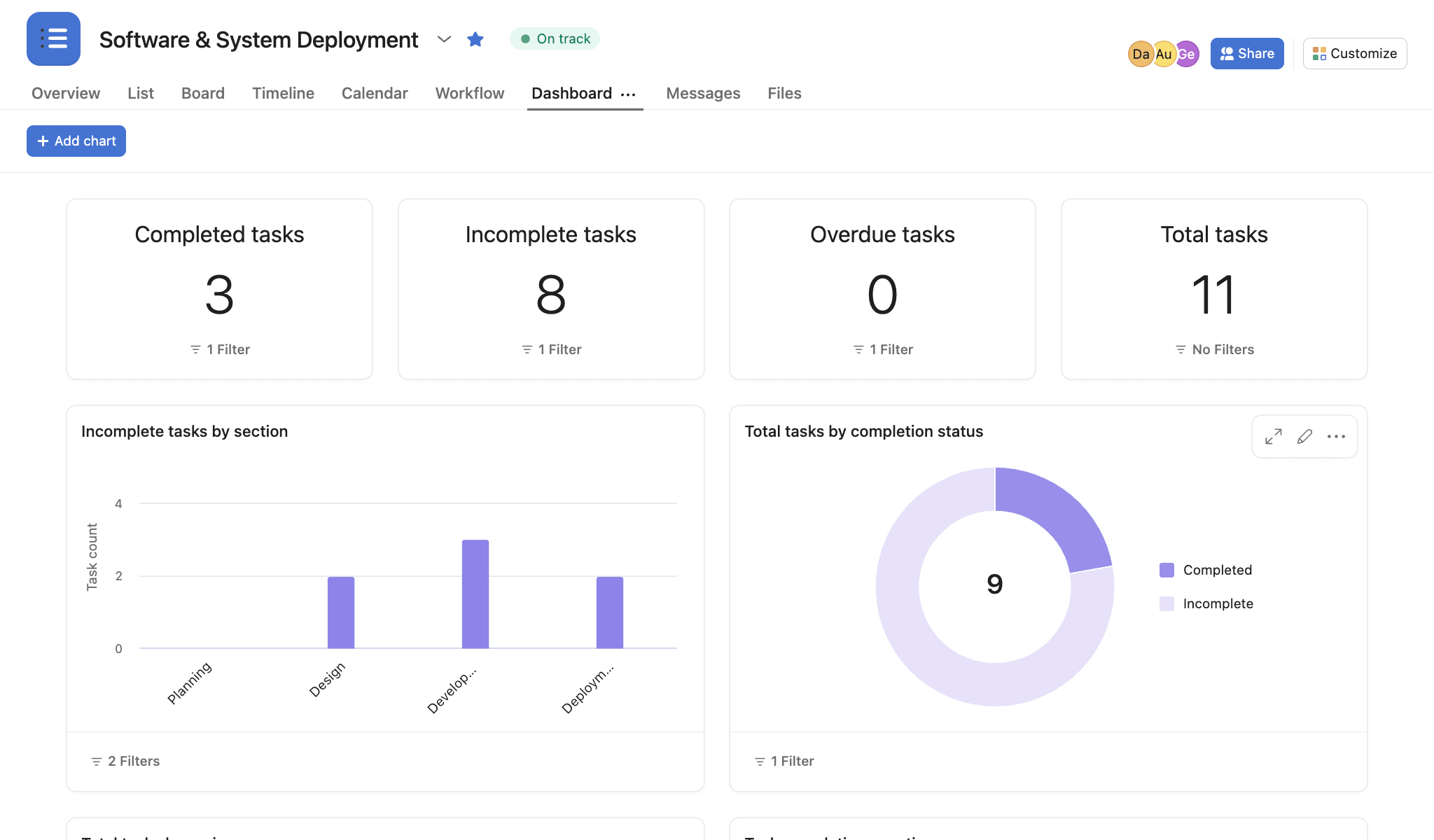
Asana is a task management tool that helps teams organize and track work. It offers a user-friendly and simple interface, making it easy to manage, assign, and track product development tasks and timelines efficiently.
Key features of Asana
- Task and project tracking with multiple views, including Kanban, Gantt, list, and calendar
- Custom task dependencies and automations
- Team workload and project progress tracking for better planning
Asana pricing
- Personal: Free for up to 10 users
- Starter: From $10.99/user/month
- Advanced: From $24.99/user/month
- Enterprise and Enterprise +: Custom pricing
Read more about Asana’s plans and pricing.
Asana ratings and reviews
“Asana has revolutionized the way I manage projects. Its intuitive interface and customizable workflows allow me to stay organized and keep track of all my tasks in one place. I love the integration options with other tools I use daily, like Google Drive and Slack. The collaborative features make it easy to communicate with my team, and the calendar view is perfect for visualizing what I need to get done each day.” — Lucinda F.
Compare:
10. Redmine
Best for: DevOps teams needing advanced tracking capabilities
Redmine is an open-source tool ideal for software developers needing advanced bug-tracking features. Its customizable platform appeals to teams who want the flexibility to adjust a product management tool to their liking.
Key features of Redmine
- Project wikis and forums to keep essential DevOps data streamlined
- Time tracking and Gantt charts for DevOps planning
- Role-based access control for team collaboration
Redmine pricing
Redmine is open-source and free to use, but costs apply for various plugins and third-party hosting services.
Redmine ratings and reviews
“It’s one of the most simple and flexible tools to manage the project management activities like tasks, bugs, deliverables or others. It’s an open source tool with a stack version and it works across the platform and databases. We liked its integration with internal applications through different databases.” — Ankur R.
Compare:
11. Wrike
Best for: Teams seeking project management with collaboration
Wrike provides robust project management features tailored for cross-functional teams looking for collaboration. With tailored processes, shared dashboards, and real-time updates, Wrike is a strong choice for teams looking to improve productivity and communication.
Key features of Wrike
- Highly flexible workflows with Gantt charts and Kanban boards
- Real-time collaboration with shared dashboards and attachments
- Built-in time tracking and calendar synchronization
Wrike pricing
- Free: Basic features
- Team: From $10/user/month
- Business: From $25/user/month
- Enterprise: Custom pricing
- Pinnacle: Custom pricing
Read more about Wrike’s plans and pricing.
Wrike ratings and reviews
“The flexibility that Wrike allows has enabled us to fit various workflows into Wrike. Whether that be tracking a project, implementing a ticket request system, setting up notifications based on internal data systems, or keeping track of inventory!” — Zack P.
Compare:
- Wrike vs. monday.com
- Wrike vs. Asana
- Best product roadmap software
- Best Agile project management software
12. YouTrack
Best for: Teams needing project management and collaboration
YouTrack by JetBrains is a flexible project management and issue tracking tool designed to streamline planning, tracking, and collaboration for teams of any size. It offers an intuitive interface, powerful customization, and robust Agile support, making it a popular alternative to Jira, especially for teams seeking a less complex and more budget-friendly solution.
Key features of YouTrack
- Customizable Agile boards to fit any team’s methodology
- Advanced search and reporting for deep project insights and tracking
- Built-in time tracking, workflow automation, and integration options
YouTrack pricing
- Free: For up to 10 users
- Cloud: From $3.67/user/month
- Server: From $600/year
YouTrack ratings and reviews
“It is very easy to use and allows for separate projects for each team and a great level of customization for each without affecting the others. Workflows allow you to automate various actions and these are also customizable and shareable among teams. Despite the level of separation provided by the tool for different projects, Youtrack also allows issues to be shared between different projects and collaborate seamlessly. Good feedback also on the integration with Suitepy, which allows the automation of state change once the feature is released.“ — G2 user
13. Rally Software
Best for: Enterprises needing Agile project management
Rally Software (formerly CA Agile Central) is a robust Agile project management platform designed for large enterprises. It helps Agile teams plan, prioritize, track, and report on work at every level of the organization.
Key features of Rally Software
- Comprehensive user story and defect management
- Powerful capacity planning and resource management tools
- Customizable dashboards and real-time progress monitoring
Rally Software pricing
Contact the vendor for custom pricing.
Rally Software ratings and reviews
“I really like how Rally expands on users’ stories and tasks. The tool is designed for software related projects, or anything that can be run in iterations or sprints.“ — Harrison S.
14. Zoho Sprints
Best for: Agile teams already using the Zoho ecosystem
Zoho Sprints is an Agile project management tool designed to help teams plan, track, and deliver projects. It offers a streamlined and intuitive interface for managing backlogs, sprints, and releases, enabling teams to collaborate effectively and adapt quickly to changing requirements.
Key features of Zoho Sprints
- Sprint planning and tracking with Scrum boards and burndown charts
- Robust reporting and analytics tools, including velocity charts and cumulative flow diagrams
- Seamless integration with other Zoho apps and third-party tools
Zoho Sprints pricing
- Free: For up to 3 users
- Starter: From $1/user/month
- Elite: From $2.50/user/month
- Premier: From $5/user/month
Zoho Sprints ratings and reviews
“This product is amazing. It is simple to use, while still offering customization and flexibility of JIRA. It isn’t overly complex to manage like JIRA with admin panels on top of admin panels. It was really quick to set up and build cards, projects, epics, and releases. We use it daily as our main form of Sprint tracking.“ — G2 user
Compare:
15. Airtable
Best for: Teams needing a flexible, spreadsheet-like database

Airtable combines the simplicity of a spreadsheet with the power of a database, allowing teams to customize their workflows to fit their needs. It is highly flexible and easy to manage projects, track tasks, and more.
Key features of Airtable
- Highly customizable and adaptable
- Flexible project organization with relational databases
- Real-time collaboration with product updates and comments
Airtable pricing
- Free: For up to 5 editors
- Team: From $20/seat/month
- Business: From $45/seat/month
- Enterprise: Custom pricing
Read more about Airtable’s plans and pricing.
Airtable ratings and reviews
“Airtable is a very easy-to-learn tool that has allowed our corporate communications team to create a fully customized project management interface for task and project tracking, editorial teams and calendars, a repository of team resources, a host for content analytics and so much more.” — Ashley P.
Compare:
16. DevRev Build
Best for: SaaS and tech teams that want AI-powered, customer-centric planning
DevRev Build is an AI-powered Agile project management platform designed to connect product development directly with customer feedback, enabling teams to prioritize work that delivers the most impact. It streamlines the entire product lifecycle, from ideation and planning to execution and customer support, making it a modern alternative to traditional tools like Jira.
Key features of DevRev Build
- Customer-centric product development ensures the product roadmap aligns with real user needs.
- Agile and flexible planning allows teams to choose their preferred workflow.
- AI-driven insights and automation provide real-time analytics for stakeholders.
DevRev Build pricing
- Starter: From $9.99 per user/month
- Pro: From $24.99 per user/month
- Ultimate: Custom pricing
DevRev Build ratings and reviews
“DevRev connects engineering, product, and support teams through a shared system of record, reducing silos. With integrated AI and automation, it streamlines workflows and improves visibility across the product lifecycle.” — Utkarsha
17. Trello
Best for: Small teams and businesses seeking a simple, user-friendly platform
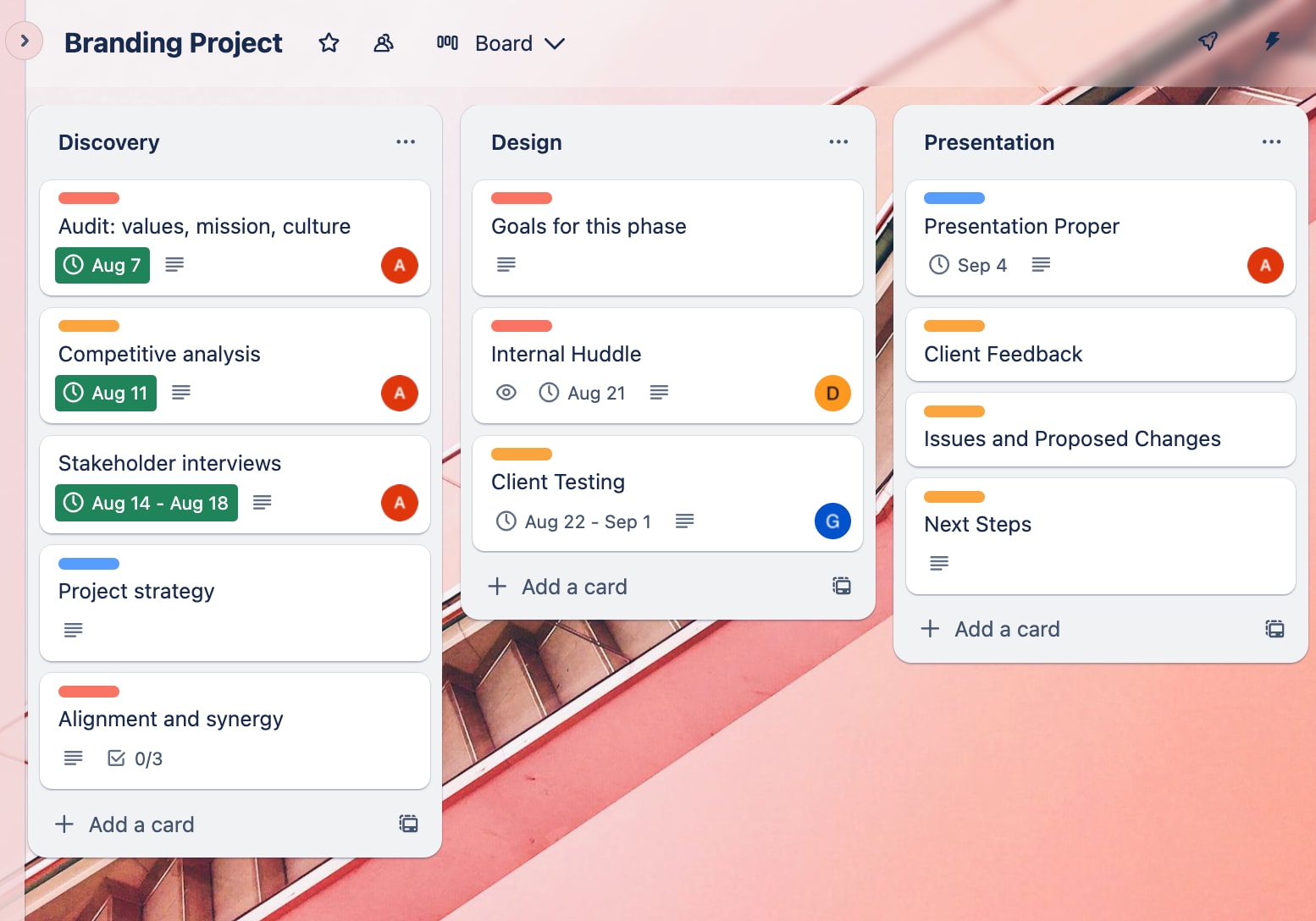
Trello is a visual project management tool that organizes tasks into boards, lists, and cards, making it easy for individuals and teams to track work and collaborate in real time. Its intuitive drag-and-drop interface and flexible structure have made it popular for everything from personal to-do lists to team project tracking.
Key features of Trello
- Kanban boards and cards for flexible workflows and visual progress tracking
- Power-ups and integrations to connect tools like Slack and Google Drive
- Multiple views (Timeline, Calendar, Dashboard, Map, Table) to manage deadlines and progress
Trello pricing
- Free: Up to 10 users
- Standard: From $5/user/month
- Premium: From $10/user/month
- Enterprise: From $17.50/user/month
Read more about Trello’s plans and pricing.
Trello ratings and reviews
“After five years of use, Trello remains one of the most user-friendly and visually intuitive project management tools I’ve worked with. The drag-and-drop Kanban board style makes it effortless to organize tasks and workflows, whether for solo projects or team collaboration. I also appreciate how it has steadily improved with features like templates, calendar views, and power-ups that adapt to both simple and complex workflows.” — Mohamed Haithem M.
Compare:
18. Hive
Best for: Teams of all sizes needing a centralized project management platform
Hive is a cloud-based project management and collaboration platform with flexible project views, workflow automation, and integrated communication tools. Its intuitive interface and extensive feature set make it a strong Jira alternative for organizations seeking centralized task management, real-time collaboration, and adaptable workflows.
Key features of Hive
- Kanban, Gantt, Timeline, Calendar, Table, and Portfolio views to manage projects
- Built-in native chat, group messaging, file sharing, and proofing/approval workflows
- Custom workflow automations and integrations with popular tools like Slack and Zoom
Hive pricing
- Free: For up to 10 users
- Starter: From $5/user/month
- Teams: From $12/user/month
- Enterprise: Custom pricing
Hive ratings and reviews
“Hive is easy to use, has a great UI and keeps all our projects in one place so I always know what the entire team is working on. It was simple to implement and their customer service team is fantastic.” — Denise S.
Compare:
19. nTask
Best for: Small- to mid-sized teams needing an affordable solution
nTask is an all-in-one project management platform that enables teams to plan projects and collaborate on tasks. It’s a compelling Jira alternative for organizations seeking robust task management, time tracking, and risk management in a single tool.
Key features of nTask
- Task and project management with customizable workflows and risk tracking
- Time tracking and timesheets for accurate productivity and billing
- Collaboration tools including team chat, file sharing, and meeting scheduling
nTask pricing
- Premium: From $3/user/month
- Business: From $8/user/month
- Enterprise: Custom pricing
nTask ratings and reviews
- G2: 4.4/5 (15+reviews)
- Capterra: 4.2/5 (100+ reviews)
- TrustRadius: No ratings
“Great free version, great functionalities, interface with lots of opportunities to improve. It’s a good value, and the free version offers plenty of functionalities, including multi-agent collaboration.” — Diego B.
Compare:
20. Smartsheet
Best for: Medium to large businesses requiring scalable project and portfolio management

Smartsheet is a cloud-based work management platform that combines the familiarity of spreadsheets with powerful project management, automation, and collaboration features. It enables teams to plan, track, and manage projects of any size with multiple views, automated workflows, and real-time dashboards, making it a versatile alternative to Jira.
Key features of Smartsheet
- Flexible project views including Grid, Gantt, Kanban, and Calendar
- No-code automation and workflows to streamline repetitive tasks
- Real-time dashboards and reports for insights and performance tracking
Smartsheet pricing
- Pro: From $9/member/month
- Business: From $19/member/month
- Enterprise: Custom pricing
Read more about Smartsheet’s plans and pricing.
Smartsheet ratings and reviews
“Smartsheet is easy to use, beginners will start using it right away without needing extensive training. What I like most is the flexibility it offers in creating dashboards and reports, which allows me to visualize key information. It can connect different sheets, which helps me with maintaining consistency and data integrity. Managing workload across multiple teams is very easy, as moving lines from one smart sheet to another is a wonderful option.” — Filip K.
Compare:
Jira vs. alternatives: key strengths and gaps
Although many Jira alternatives offer unique features and benefits, it’s important to recognize the areas where they may fall short compared to Jira’s capabilities. Here’s a look at some key features where Jira often excels and how alternatives might compare:
| Jira | Alternatives | |
|---|---|---|
Integrations | Offering a vast integration marketplace with over 3,000 apps, Jira offers seamless connectivity with a wide range of development, communication, and productivity tools. | Although many platforms support popular integrations, they may not match the breadth and depth of Jira’s integration capabilities. This can be a limitation for teams relying on a diverse software ecosystem. |
| Agile tools and methodologies | With Scrum and Kanban boards, backlog management, and sprint planning, Jira provides robust support for Agile methodologies. | Some tools offer Agile features but might not be as comprehensive or flexible as those in Jira, potentially limiting their effectiveness for Agile teams. |
| Scalability for large teams | Designed to handle large-scale projects and teams, Jira has features that support complex project management needs. | Some tools may be better suited for smaller teams or simpler projects, potentially struggling with the demands of larger, more complex environments. |
By understanding these potential weaknesses, teams can make a more informed decision when considering Jira alternatives, ensuring they choose a tool that aligns with their specific needs and priorities.
Practical tips for evaluating and adopting an alternative to Jira
Choosing the right development tool is a critical decision that can impact your team’s productivity and project success. Here are some actionable steps to help you evaluate and select the best Jira alternative for your needs:
1. Leverage free trials
Most project management tools offer free trials. Use this opportunity to explore the features and functionalities of each tool. Set up a test project to see how well the tool fits your workflow and team dynamics.
2. Create test projects
Simulate real-world scenarios by creating test projects. This will help you understand how the tool handles task management, collaboration, and reporting. Pay attention to how intuitive the interface is and how quickly your team can adapt to it.
3. Evaluate your integration needs
List the tools and software your team currently uses. Ensure the project management tool you choose integrates seamlessly with these applications. This will help maintain a smooth workflow and prevent disruptions.
4. Involve key stakeholders
Engage team members and stakeholders in the evaluation process. Gather feedback from those who will be using the tool daily to ensure it meets their needs and preferences. This collaborative approach can lead to better adoption and satisfaction.
5. Consider long-term scalability
Think about your team’s future needs. Choose a tool that can scale with your team as it grows and evolves. Consider features that might become important as your projects become more complex.
6. Assess support and resources
Evaluate the level of customer support and resources available for each tool. Access to comprehensive documentation, tutorials, and responsive support can be crucial for a smooth onboarding process.
7. Review pricing alongside your budget
Compare the pricing plans of different tools and consider your budget. Look for a tool that offers the best value for money, balancing cost with the features and support you need.
By following these steps, you can make a more informed decision and select a project management tool that aligns with your team’s unique requirements and goals. Remember, the right solution can enhance collaboration, streamline workflows, and ultimately contribute to your team’s success.
The most versatile alternative to Jira: why teams choose monday dev
Built on monday.com Work OS, monday dev allows product and engineering teams to manage the entire product lifecycle end-to-end. It gives teams the freedom to work their way and move quickly — with full visibility, seamless integration, and complete ownership — all while aligning engineering teams with business strategy. Let’s dig deeper into why monday dev is a versatile alternative to Jira.
All-in-one platform: By consolidating issue tracking, documentation, and high-level reporting in one tool, monday dev reduces complexity and eliminates the need for separate products. With built-in dashboards and reports providing full visibility, there’s no need for separate add-ons.

Ease of use: Consistently praised for its intuitive interface and quick onboarding, monday dev enables teams to get up and running with minimal training. This drives higher adoption and participation from both technical and non-technical team members.

Minimal admin overhead: With no-code customization and simple configurations, monday dev drastically reduces the need for dedicated system administrators. Engineering leads can adjust workflows or create reports on the fly, rather than relying on an expert.

Cross-functional collaboration: With features that encourage visibility and communication, monday dev enables unparalleled cross-team alignment. Everyone from design to sales can interact on the platform, increasing transparency and reducing the disconnect between engineering and business teams.
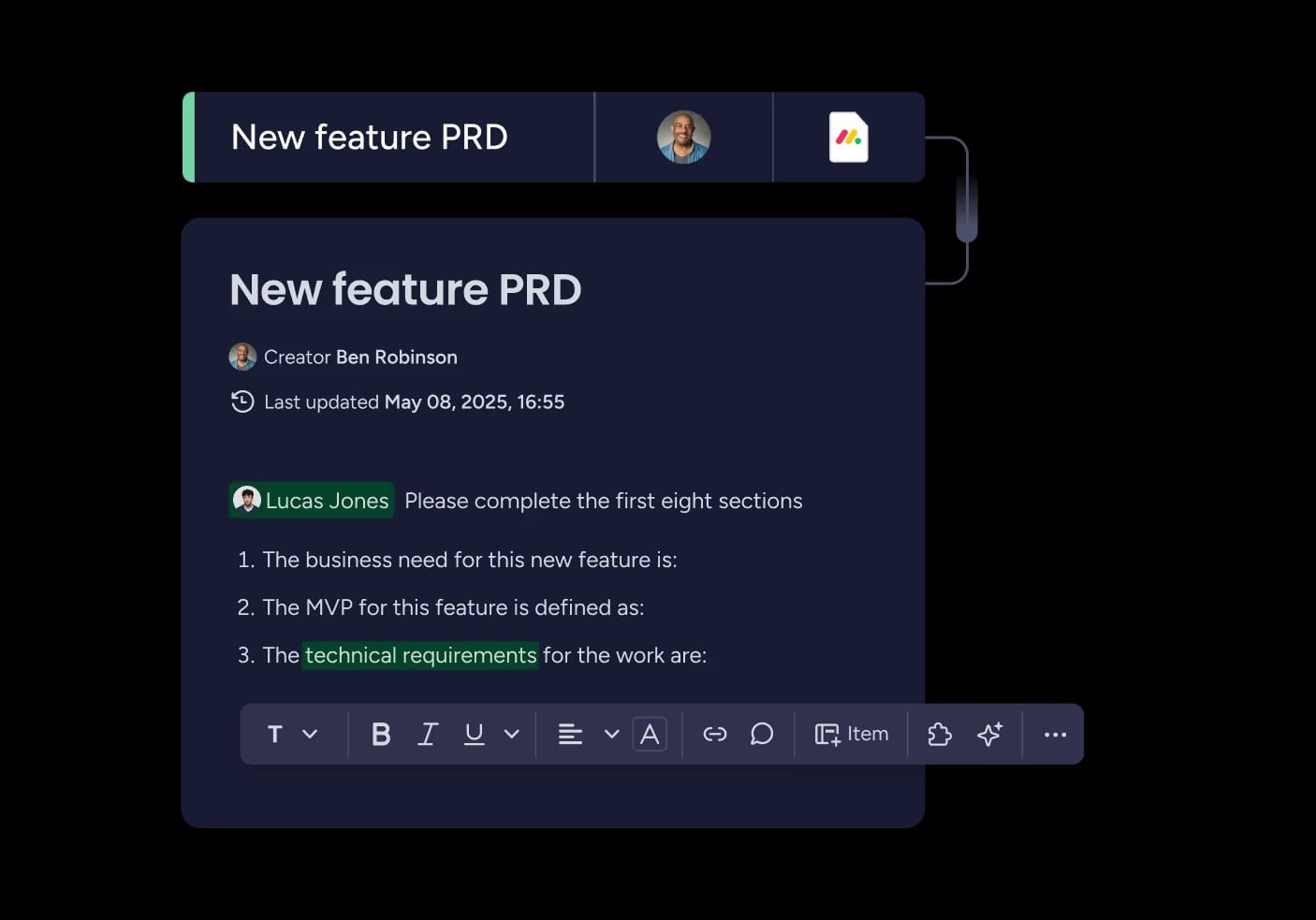
Hybrid methodology support: Support for Agile, Waterfall, or hybrid methodologies makes monday dev a flexible choice for diverse development environments. Teams can run sprints, host daily standups and sprint retros, and use Kanban boards, while executives track timelines and dependencies — all without add-ons and plugins.

Seamless GitHub integration: With one-click setup, you can connect GitHub and other dev tools so that commits, pull requests, and other progress updates flow directly into monday items.

Built-in reporting and hierarchy: Real-time dashboards and a built-in hierarchy view give portfolio-level visibility right out of the box with monday dev.
Try monday devWhich is the best Jira replacement?
In truth, there’s no one-size-fits-all option that’s right for every team. The best Jira alternative depends on the size of your team and your individual needs and preferences. That said, choosing a platform that can manage any stage of the product life cycle from a single location gives you the best chance of developing successful products your customers will love — and that’s exactly what you get with monday dev.
With the flexibility to build a bespoke workspace, monday dev offers teams of all sizes features to tailor the platform to their needs through flexible boards, including numerous work views and an array of popular integrations that allow you to connect all your existing work tools. It even integrates with Jira, giving you the best of both worlds. Why not start a free monday dev trial today?
Try monday devFAQs
What’s the difference between Jira and Trello?
Trello is a Kanban-style task management tool that uses digital cards to organize tasks, while Jira offers more advanced product management and collaboration features. Trello is better suited for smaller teams or simpler projects, while Jira is ideal for larger teams with complex product development processes.
Does Microsoft have a Jira alternative?
Yes, Microsoft's Azure DevOps offers features similar to Jira, including Agile planning tools and reporting capabilities.
Who is Jira’s biggest competitor?
Jira has numerous competitors in the market, including Asana, Redmine, and monday dev. It's worth noting that the G2 user community gives monday dev a 4.7 out of 5 compared to Jira's 4.3.
Why do people still use Jira?
Jira is still popular because it’s a powerful tool for Agile teams. It excels at issue tracking, sprint planning, and reporting, making it ideal for managing complex projects. Its extensive customization and integration options also make it a go-to for larger businesses needing detailed insights and control.
Is there a better alternative to Jira?
The "best" alternative to Jira depends on your team's needs. Although Jira is great for complex Agile workflows, tools like monday dev offer a more intuitive and flexible approach. Other options like ClickUp or Airtable might suit teams looking for easier setups, collaboration, or specific features. The right choice is all about what fits your workflow best.
 Get started
Get started 
